MinIO bucket replication
In scenarios where you have two linked OSCAR clusters as part of the same workflow defined in FDL, temporary network disconnections cause that data generated on the first cluster during the disconnection time is lost as well.
To resolve this scenario we propose the use of replicated buckets on MinIO. With this approach, you can have two buckets synchronized on different OSCAR clusters so that, if the connection is lost, they will be re-synchronized when the connection is restored.
An example of this scenario is shown on the following diagram, where there are two MinIO instances (each one on a different OSCAR cluster), and the output of the execution of service_x on the source serves as input for the service_y on the remote cluster.
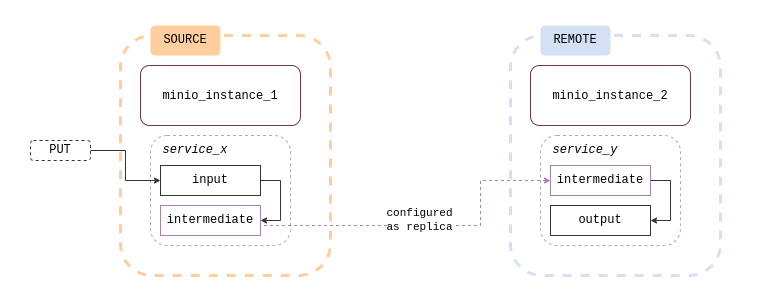
Here is in more detail the data flow between the buckets:
MinIO instance source
input: receives data and triggers the execution of OSCAR service_x.intermediate: the output files from service_x are stored on this bucket and synchronized with the intermediate bucket on the remote instance.
MinIO instance remote
intermediate: the synchronized bucket that stores the replicated data and triggers OSCAR service_y.output: stores the output files of service_y.
Considerations
When you create the service on the remote OSCAR cluster, the intermediate bucket which is both the replica and input of the OSCAR service will have the webhook event for PUT actions enabled so it can trigger the OSCAR service.
Because, as explained below on Event handling on replication events, there are some specific events for replicated buckets, it is important to delete this event webhook to avoid getting both events every time.
mc event remove originminio/intermediate arn:aws:sqs::intermediate:webhook --event put
Helm installation
To be able to use replication each MinIO instance deployed with Helm has to be configured in distributed mode. This is done by adding the parameters mode=distributed,replicas=NUM_REPLICAS.
Here is an example of a local MinIO replicated deployment with Helm:
helm install minio minio/minio --namespace minio --set rootUser=minio,rootPassword=minio123,service.type=NodePort,service.nodePort=30300,consoleService.type=NodePort,consoleService.nodePort=30301,mode=distributed,replicas=2,resources.requests.memory=512Mi,environment.MINIO_BROWSER_REDIRECT_URL=http://localhost:30301 --create-namespace
MinIO setup
To use the replication service it is necessary to set up manually both the requirements and the replication, either by command line or via the MinIO console. We created a test environment with replication via the command line as follows.
First, we define our minIO instances (originminio and remoteminio) on the minio client.
mc alias set originminio https://localminio minioadminuser minioadminpassword
mc alias set remoteminio https://remoteminio minioadminuser minioadminpassword
A requisite for replication is to enable the versioning on the buckets that will serve as origin and replica. When we create a service through OSCAR and the minIO buckets are created, versioning is not enabled by default, so we have to do it manually.
mc version enable originminio/intermediate
mc version enable remoteminio/intermediate
Then, you can create the replication remote target
mc admin bucket remote add originminio/intermediate \
https://RemoteUser:Password@HOSTNAME/intermediate \
--service "replication"
and add the bucket replication rule so the actions on the origin bucket get synchronized on the replica.
mc replicate add originminio/intermediate \
--remote-bucket 'arn:minio:replication::<UUID>:intermediate' \
--replicate "delete,delete-marker,existing-objects"
Event handling on replication events
Once you have replica instances you can add a specific event webhook for the replica-related events.
mc event add originminio/intermediate arn:minio:sqs::intermediate:webhook --event replica
The replication events sometimes arrive duplicated. Although this is not yet implemented, a solution to the duplicated events would be to filter them by the userMetadata, which is marked as "PENDING" on the events to be discarded.
"userMetadata": {
"X-Amz-Replication-Status": "PENDING"
}
MinIO documentation used