Mounting external storage on service volumes
This feature enables the mounting of a folder from a storage provider, such as MinIO or dCache, into the service container. As illustrated in the following diagram, the folder is placed inside the /mnt directory on the container volume, thereby making it accessible to the service.
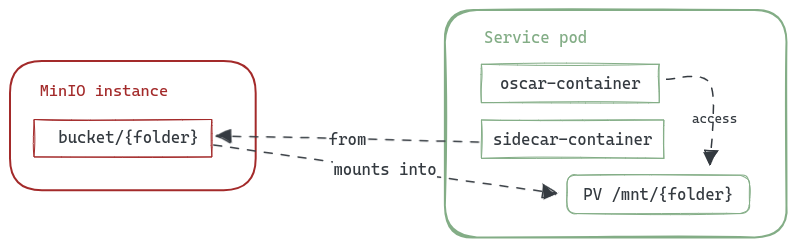
This functionality can be useful with exposed services, such as those using a Jupyter Notebook, to make the content of the storage bucket accessible directly within the Notebook. For instance, if you have a MinIO bucket called notebook you want to access, you would need to add the following parameters to the service definition:
mount:
storage_provider: minio.default
path: /notebook
The complete definition of this use case that integrates the expose of a Jupyter Notebook with the access to a mounted bucket would look like the following:
functions:
oscar:
- oscar-cluster:
name: jupyter
memory: 2Gi
cpu: '1.0'
image: jupyter/base-notebook
script: jupyterscript2.sh
environment:
Variables:
JUPYTER_TOKEN: "root"
JHUB_BASE_URL: "/system/services/jupyter/exposed"
JUPYTER_DIRECTORY: "/mnt"
mount:
storage_provider: minio.default
path: /notebook
expose:
min_scale: 1
max_scale: 1
api_port: 8888
cpu_threshold: 90
rewrite_target: true
Note: You can find the files of this example on OSCAR's repository examples
As OSCAR has the credentials of the default MinIO instance internally, if you want to use a different one or a different storage provider, you need to set these credentials on the service FDL. Currently, the storage providers supported on this functionality are: